📊 Teacher-Wise Subject Performance Report
This feature in the SystemizEd Hybrid School Software provides detailed subject-wise reports for each teacher, helping administrators easily track how students are performing in specific subjects across multiple classes.
🎯 Why Was This Developed?
Teachers often handle multiple subjects across various grades, but it's hard to see which areas need attention without deep analysis. Our reporting system gives clear insight into each teacher’s subject performance.
💡 How Does It Work?
The system automatically:
- Detects which subjects each teacher is assigned to
- Gathers student performance data for each class
- Groups students into achievement bands by percentage
- Prepares organized reports grouped by teacher name
📋 Report Highlights
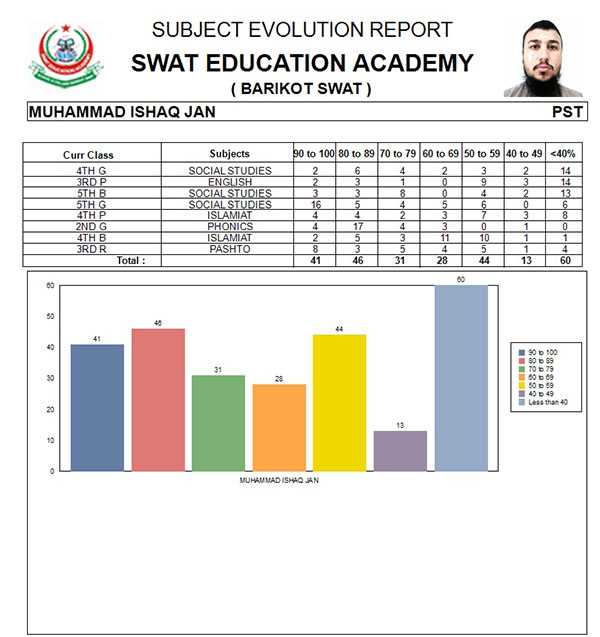
- Teacher Name, Father Name, Designation
- NIC and Picture Path (for visual identification)
- Class & Subject Assigned
- Student count by percentage ranges:
- 90% and above
- 80% – 89%
- 70% – 79%
- 60% – 69%
- 50% – 59%
- 40% – 49%
- Below 40%
📈 Crystal Reports with Bar Charts
The system uses Crystal Reports to visualize the data. Each teacher is grouped in the report with:
- A breakdown of their classes and subjects
- Bars showing how many students fall into each performance range
- Clear graphical summary of subject-wise teaching outcomes
🎓 How This Helps Educators & School Leaders
For Teachers:
- See where students are struggling or excelling
- Use data to adjust teaching methods
- Be better prepared for feedback sessions
For School Admins:
- Track each teacher's impact across all their subjects
- Make informed academic and staffing decisions
- Use visual reports for board presentations and audits
✅ Summary
This system is designed to promote transparency, improve teaching effectiveness, and help schools achieve better academic outcomes through data-driven decision-making.
❓ Frequently Asked Questions (FAQs)
Q1: Can this report be printed or shared?
Yes. The Crystal Reports can be printed or saved as PDF for meetings, analysis, or academic records.
Q2: Does this report affect a teacher's job?
No. It is used for guidance and planning, not as a judgment tool.
Q3: Can teachers access their reports?
Optional. Admins can choose to share reports with staff as part of academic reviews or professional development.
Q4: Will this report include college classes like “1st Year” or “2nd Year”?
Yes. The latest version of the reporting system now includes college-level classes such as “1st Year” and “2nd Year” in the performance analysis, allowing a complete academic overview from school to college level.