Upload Class-Wise Syllabus to Students' Portal System
A significant update has been introduced in the SystemisEd School Management System with the addition of a new sub-module designed to enhance the management and distribution of class-wise syllabi. This new feature, found within the Admission Withdrawal section, is called Upload Syllabus. Schools utilizing ID cards developed by PANRUM SOFTWARE DEVELOPERS AND WEB DESIGNERS can now take full advantage of this functionality.
This module allows schools to upload syllabi for each class to the Panrum Centralized Server. They can also upload a Calendar. Thus, the module provides two options:
1: Upload syllabus
2: Upload Calendar
Once uploaded, the syllabus and the Calendar become accessible to both parents and students through the Students' Portal System. This ensures that students and their guardians are well-prepared for upcoming examinations and other academic requirements.
How to Use the Upload Syllabus Module
Follow these straightforward steps to upload the class-wise syllabus:
1: Select the Section: Choose the appropriate section from the first dropdown menu, such as College Section, Middle Section, Primary Section, etc.
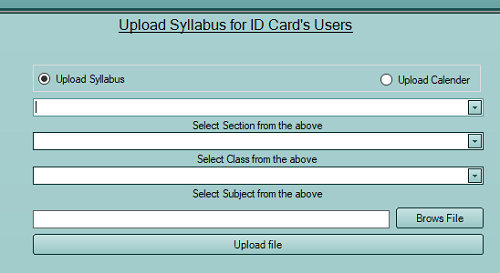 2: Choose the Class: From the second dropdown menu, select the class for which you wish to upload the syllabus. Note that the syllabus is uniform across all sections within a class, so you only need to upload one file per class.
2: Choose the Class: From the second dropdown menu, select the class for which you wish to upload the syllabus. Note that the syllabus is uniform across all sections within a class, so you only need to upload one file per class.
3: Pick the Subject: Select the relevant subject from the third dropdown menu to match the syllabus you are uploading.
4: Upload the File: Click the "Browse" button to locate the syllabus file on your PC. Double-click the file to select it. Please ensure that the file is in PDF, DOCX, or DOC format. If your document is not already in one of these formats, you can easily convert it using any of the many free online converters.
5: Complete the Upload: Click the "Upload" button and wait for the file to be successfully uploaded. A confirmation message will appear once the upload is complete.
This new module simplifies the process of sharing important educational materials and helps keep students and parents informed and prepared.
What is Calendar and How to Upload It
This newly introduced module streamlines the process of distributing essential educational resources, ensuring that both students and parents remain well-informed and adequately prepared throughout the academic year. By utilizing this tool, schools can efficiently manage the dissemination of important materials, fostering a more organized and supportive learning environment.
What is the School Calendar and How to Upload It
The school calendar is an official schedule that outlines all the significant dates and events throughout the academic year. It serves as a vital tool for students, parents, and staff to organize their activities and ensure they are well-prepared for all academic commitments. The calendar typically includes the following key features:
- Start and End Dates: The first and last days of the school year, marking the official beginning and conclusion of the academic term.
- Holidays and Breaks: Scheduled dates for holidays, vacations, and seasonal breaks, such as summer vacation and winter break, allowing families to plan accordingly.
- Examination Periods: Important dates for midterms, finals, and other significant exams, ensuring that students and parents can prepare in advance.
- Parent-Teacher Meetings: Specific times set aside for parents to meet with teachers and discuss the academic progress and well-being of their children.
- Professional Development Days: Days allocated for teacher training and professional development, during which students may have a day off from school.
- Special Events: Dates for various school events such as sports days, cultural programs, and field trips, which contribute to the overall development of students.
- Term Dates: The start and end dates of each term or semester, providing a clear structure for the academic year.
Having access to the school calendar helps everyone stay informed about upcoming events and deadlines, ensuring a well-organized and efficient school year.
Steps to Upload the School Calendar
Uploading the school calendar to the system is a simple process. Follow these steps to ensure that the calendar is properly uploaded and accessible to all:
- Select the "Upload Calendar" Option: Navigate to the upload section and choose the "Upload Calendar" option from the available list.
- Browse and Select the File: Click on the "Browse" button to locate the calendar file on your computer. The file should be in PDF, DOCX, or DOC format. If you have previously selected a section, class, etc., there is no need to reselect; simply proceed with the upload.
- Upload the File: After selecting the correct file, click the "Upload" button. Wait for a confirmation prompt indicating that the file has been successfully uploaded.
Please note that only one calendar should be uploaded for the year. If you upload another calendar, it will overwrite the existing one, so ensure that the correct file is selected before proceeding.
